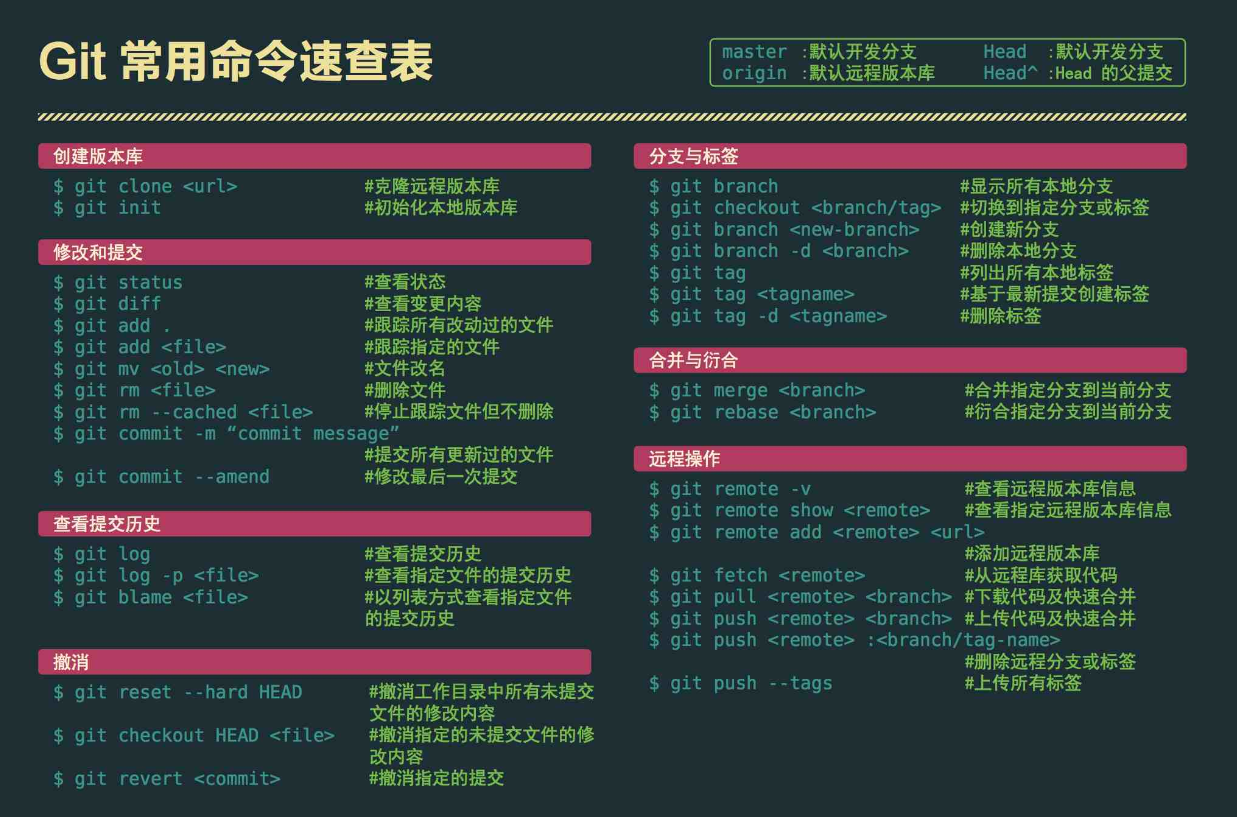
1. git基础操作
使用 .gitattributesde 配置文件 内容如下
*.h linguist-language=C++
*.c linguist-language=C++
使用 .git-credentials 配置文件(win下面在 C:\user\username下面) 内容如下
https://username:password@github.com
再执行 git config --global credential.helper store
或执行(缓存10个小时) git config --global credential.helper cache –timeout=36000
git clone https://brinkqiang:password@github.com/brinkqiang/dmlua.git
git remote add origin https://brinkqiang:password@github.com/brinkqiang/dmlua.git
git branch -al 查看本地和远程的所有分支。
本地创建仓库
git init
本地创建纯净的仓库
git init --bare --shared
添加
git readme.txt add
添加当前目录所有文件
git add .
本地提交
git commit
拉取
git pull
远端提交
git push -u origin master (注:此操作目的是把本地仓库push到github上面,此步骤需要你输入帐号和密码)
git submodule init && git submodule update
git submodule add https://github.com/google/googletest.git thirdparty/gtest
bat设置如下
git config --global user.name ""
git config --global user.email ""
git config --global credential.helper store
git config --global credential.helper cache –timeout=36000
git config --global http.postBuffer 200000000
git config --global http.sslVerify "false"
2. git代理设置
edit .gitconfig
[http]
proxy = http://127.0.0.1:8087
sslVerify = false
postBuffer = 200000000
3. git放弃本地所有修改
git fetch --all
git reset --hard origin/master
git pull
4. git 切换当前链接方式
本地https -> ssh方式
git remote set-url origin git@github.com:username/project.git
本地ssh -> https方式
git remote set-url origin https://github.com/username/project.git
5. git换行符
5.1. 假如你正在Windows上写程序,又或者你正在和其他人合作,他们在Windows上编程,而你却在其他系统上,在这些情况下,你可能会遇到行尾结束符问题。这是因为Windows使用回车和换行两个字符来结束一行,而Mac和Linux只使用换行一个字符。虽然这是小问题,但它会极大地扰乱跨平台协作。
Git可以在你提交时自动地把行结束符CRLF转换成LF,而在签出代码时把LF转换成CRLF。用core.autocrlf来打开此项功能,如果是在Windows系统上,把它设置成true,这样当签出代码时,LF会被转换成CRLF: git config –global core.autocrlf true
5.2. Linux或Mac系统使用LF作为行结束符,因此你不想 Git 在签出文件时进行自动的转换;当一个以CRLF为行结束符的文件不小心被引入时你肯定想进行修正,把core.autocrlf设置成input来告诉 Git 在提交时把CRLF转换成LF,签出时不转换:
git config –global core.autocrlf input
5.3. 如果你是Windows程序员,且正在开发仅运行在Windows上的项目,可以设置false取消此功能,把回车符记录在库中:
git config –global core.autocrlf false
6. 注意
使用gogs http上传方式 可能存在缓冲区过小的问题 fatal: The remote end hung up unexpectedly fatal: The remote end hung up unexpectedly error: RPC failed; HTTP 400 curl 22 The requested URL returned error: 400 Failed reading client body 可以在工作目录执行如下命令 git config –global http.postBuffer 204800000
7. 干净的新仓库
git checkout --orphan latest_branch
git add -A
git commit -am "commit message"
git branch -D master
git branch -m master
git push -f origin master
8. 本地签入合并冲突提示: Please, commit your changes or stash them before you can merge.
git stash
git pull
git stash pop
9. 本地上传gitlab项目
先删除.git目录
git init
git remote add origin git@gitlab.com:userName/projectName.git
git add .
git commit -m "note"
git push original master
10. 增加可执行权限
git ls-files --stage
100644 0479304e6086a7b886718aacd1e4e50da9145f66 0 dmgen
644权限,默认不能执行
git update-index --chmod +x dmgen
git ls-files --stage
100755 0479304e6086a7b886718aacd1e4e50da9145f66 0 dmgen
现在文件是755可执行权限.
git commit -m "xxx!"
1 files changed, 0 insertions(+), 0 deletions(-)
mode change 100644 => 100755 src/dmgen
git push
11. 仓库迁移
git clone ne https://github.com/brinkqiang/dmgen pushd dmgen git remote add gitlab https://new.github.com/brinkqiang/dmgen git push gitlab master popd
12. zsh git
git branch 分支名 //创建分支
gco 分支名 //切换分支
gwip //签入
ggpush //推送远端
gpoat //创建上传分支
13. git lfs
git lfs install git lfs track “.zip” git lfs track “.rar” git add .gitattributes
14. windows更新git
git update-git-for-windows
14.1. The git Plugin
The git plugin provides many aliases and a few useful functions.
Enable it by adding git to the plugins array before sourcing OMZ (see [[Plugins]]).
14.2. Aliases
| Alias | Command |
|---|---|
| g | git |
| ga | git add |
| gaa | git add –all |
| gapa | git add –patch |
| gau | git add –update |
| gb | git branch |
| gba | git branch -a |
| gbda | git branch –merged | command grep -vE “^(*|\smaster\s$)” | command xargs -n 1 git branch -d |
| gbl | git blame -b -w |
| gbnm | git branch –no-merged |
| gbr | git branch –remote |
| gbs | git bisect |
| gbsb | git bisect bad |
| gbsg | git bisect good |
| gbsr | git bisect reset |
| gbss | git bisect start |
| gc | git commit -v |
| gc! | git commit -v –amend |
| gca | git commit -v -a |
| gcam | git commit -a -m |
| gca! | git commit -v -a –amend |
| gcan! | git commit -v -a -s –no-edit –amend |
| gcb | git checkout -b |
| gcf | git config –list |
| gcl | git clone –recursive |
| gclean | git clean -df |
| gcm | git checkout master |
| gcd | git checkout develop |
| gcmsg | git commit -m |
| gco | git checkout |
| gcount | git shortlog -sn |
| gcp | git cherry-pick |
| gcpa | git cherry-pick –abort |
| gcpc | git cherry-pick –continue |
| gcs | git commit -S |
| gd | git diff |
| gdca | git diff –cached |
| gdt | git diff-tree –no-commit-id –name-only -r |
| gdw | git diff –word-diff |
| gf | git fetch |
| gfa | git fetch –all –prune |
| gfo | git fetch origin |
| gg | git gui citool |
| gga | git gui citool –amend |
| ggf | git push –force origin $(current_branch) |
| ghh | git help |
| ggpull | ggl |
| ggpur | ggu |
| ggpush | ggp |
| ggsup | git branch –set-upstream-to = origin/$(current_branch) |
| gpsup | git push –set-upstream origin $(current_branch) |
| gignore | git update-index –assume-unchanged |
| gignored | git ls-files -v | grep “^[[:lower:]]” |
| git-svn-dcommit-push | git svn dcommit && git push github master:svntrunk |
| gk | \gitk –all –branches |
| gke | \gitk –all $(git log -g –pretty = format:%h) |
| gl | git pull |
| glg | git log –stat –color |
| glgg | git log –graph –color |
| glgga | git log –graph –decorate –all |
| glgm | git log –graph –max-count = 10 |
| glgp | git log –stat –color -p |
| glo | git log –oneline –decorate –color |
| glog | git log –oneline –decorate –color –graph |
| glol | git log –graph –pretty = format:’%Cred%h%Creset -%C(yellow)%d%Creset %s %Cgreen(%cr) %C(bold blue)<%an>%Creset’ –abbrev-commit |
| glola | git log –graph –pretty = format:’%Cred%h%Creset -%C(yellow)%d%Creset %s %Cgreen(%cr) %C(bold blue)<%an>%Creset’ –abbrev-commit –all |
| glp | _git_log_prettily |
| gm | git merge |
| gmom | git merge origin/master |
| gmt | git mergetool –no-prompt |
| gmtvim | git mergetool –no-prompt –tool = vimdiff |
| gmum | git merge upstream/master |
| gp | git push |
| gpd | git push –dry-run |
| gpoat | git push origin –all && git push origin –tags |
| gpristine | git reset –hard && git clean -dfx |
| gpu | git push upstream |
| gpv | git push -v |
| gr | git remote |
| gra | git remote add |
| grb | git rebase |
| grba | git rebase –abort |
| grbc | git rebase –continue |
| grbi | git rebase -i |
| grbm | git rebase master |
| grbs | git rebase –skip |
| grh | git reset HEAD |
| grhh | git reset HEAD –hard |
| grmv | git remote rename |
| grrm | git remote remove |
| grset | git remote set-url |
| grt | cd $(git rev-parse –show-toplevel || echo “.”) |
| gru | git reset – |
| grup | git remote update |
| grv | git remote -v |
| gsb | git status -sb |
| gsd | git svn dcommit |
| gsi | git submodule init |
| gsps | git show –pretty = short –show-signature |
| gsr | git svn rebase |
| gss | git status -s |
| gst | git status |
| gsta | git stash save |
| gstaa | git stash apply |
| gstd | git stash drop |
| gstl | git stash list |
| gstp | git stash pop |
| gstc | git stash clear |
| gsts | git stash show –text |
| gsu | git submodule update |
| gts | git tag -s |
| gunignore | git update-index –no-assume-unchanged |
| gunwip | git log -n 1 | grep -q -c “--wip--” && git reset HEAD~1 |
| gup | git pull –rebase |
| gupv | git pull –rebase -v |
| gupa | git pull –rebase –autostash |
| gupav | git pull –rebase –autostash -v |
| gunignore | git update-index –no-assume-unchanged |
| glum | git pull upstream master |
| gvt | git verify-tag |
| gwch | git whatchanged -p –abbrev-commit –pretty = medium |
| gwip | git add -A; git rm $(git ls-files –deleted) 2> /dev/null; git commit -m “–wip–” |
14.3. Deprecated Aliases
These are aliases that have been removed, renamed, or otherwise modified in a way that may, or may not, receive further support.
| Alias | Command | Modification | |
|---|---|---|---|
| gap | git add –patch | new alias gapa |
|
| gcl | git config –list | new alias gcf |
|
| gdc | git diff –cached | new alias gdca |
|
| gdt | git difftool | no replacement | |
| ggpull | git pull origin $(current_branch) | new alias ggl (ggpull still exists for now though) |
|
| ggpur | git pull –rebase origin $(current_branch) | new alias ggu (ggpur still exists for now though) |
|
| ggpush | git push origin $(current_branch) | new alias ggp (ggpush still exists for now though) |
|
| gk | gitk –all –branches | now aliased to \gitk --all --branches |
|
| glg | git log –stat –max-count = 10 | now aliased to git log --stat --color |
|
| glgg | git log –graph –max-count = 10 | now aliased to git log --graph --color |
|
| gwc | git whatchanged -p –abbrev-commit –pretty = medium | new alias gwch |
|
| gwip | git add -A; git ls-files –deleted -z \ | xargs -r0 git rm; git commit -m “–wip–” | now aliased to git add -A; git rm $(git ls-files --deleted) 2> /dev/null; git commit -m "--wip--" |
14.4. Functions
14.4.1. Current
| Command | Description |
|---|---|
| current_branch | Return the name of the current branch |
| current_repository | Return the names of the current remotes |
| git_current_user_name | Returns the user.name config value |
| git_current_user_email | Returns the user.email config value |
14.4.2. WiP
These features allow to pause a branch development and switch to another one (“Work in Progress”, or wip). When you want to go back to work, just unwip it.
| Command | Description |
|---|---|
| work_in_progress | Echoes a warning if the current branch is a wip |
| gwip | Commit wip branch |
| gunwip | Uncommit wip branch |
14.5. github host
14.5.1. 获取Github相关网站的ip
访问https://www.ipaddress.com,找到页面中下方的“IP Address Tools - Quick Links”,分别输入github.global.ssl.fastly.net和github.com,查询ip地址。
14.5.2. 修改host
140.82.113.4 github.com
140.82.113.4 gist.github.com
185.199.109.153 assets-cdn.github.com
185.199.109.153 raw.githubusercontent.com
185.199.109.153 gist.githubusercontent.com
185.199.109.153 cloud.githubusercontent.com
185.199.109.153 camo.githubusercontent.com
185.199.109.153 avatars0.githubusercontent.com
185.199.109.153 avatars1.githubusercontent.com
185.199.109.153 avatars2.githubusercontent.com
185.199.109.153 avatars3.githubusercontent.com
185.199.109.153 avatars4.githubusercontent.com
185.199.109.153 avatars5.githubusercontent.com
185.199.109.153 avatars6.githubusercontent.com
185.199.109.153 avatars7.githubusercontent.com
185.199.109.153 avatars8.githubusercontent.com
14.5.3. 更新缓存
ipconfig /flushdns sudo dscacheutil -flushcache
14.5.4. github验证机制调整
在新机器上 设置好ssh-key的情况。 依旧需要账号密码, 这里的密码 不是登陆密码 而是Personal access tokens